【iPhoneApp】MoveEver,在iPhone上面的Evernote整理多則記事移動另一本記事本
你有收集很多記事,但是都沒有時間整理的困擾嗎?
MoveEver這個App可以解決這個困惱


Evernote的四大功能:
1.匯聚各類信息來源
2.個人知識管理中心
3.信息加工與應用
4.高級搜尋功能

很多人一開始遇到的問題是沒有養成用Evernote當作是「收集箱」的習慣,不過當養成把Evernote當作收集箱的習慣之後,就要進入第二階段:「整理」
在電腦版的Evernote,有一個很好用的功能:一次選擇好幾篇記事,一次移動到另一個記事本
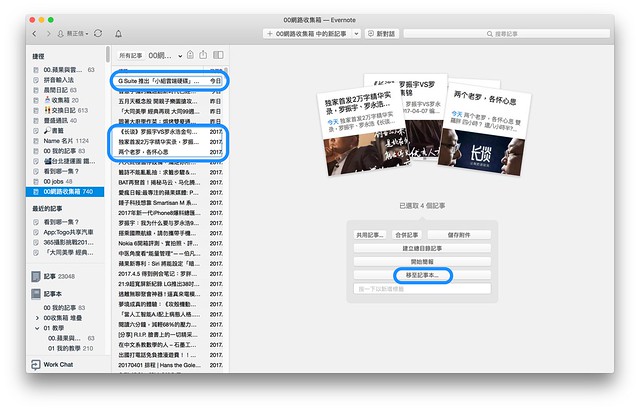

不過可惜的是這個功能只有電腦版才有,現代人使用手機的頻率比電腦還要多
所以我一直在尋找一個可以在手機上可以解決這個問題的App
終於找到了「MoveEver2」這個好用的App了
它的功能就是在iPhone上面的Evernote整理多則記事移動另一本記事本

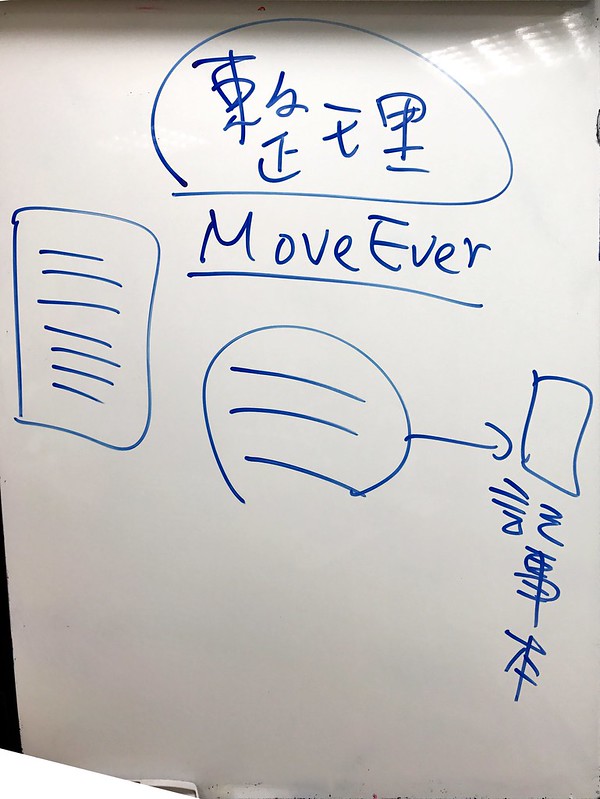
請到AppStore搜尋:MoveEver
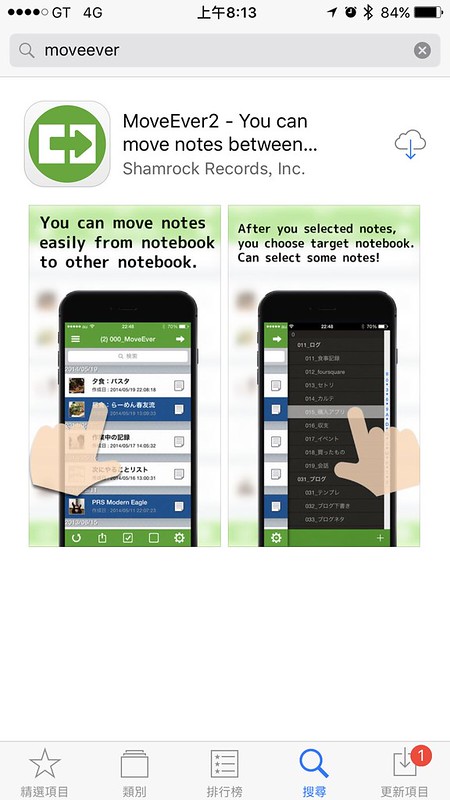
或是點選以下的圖片連結
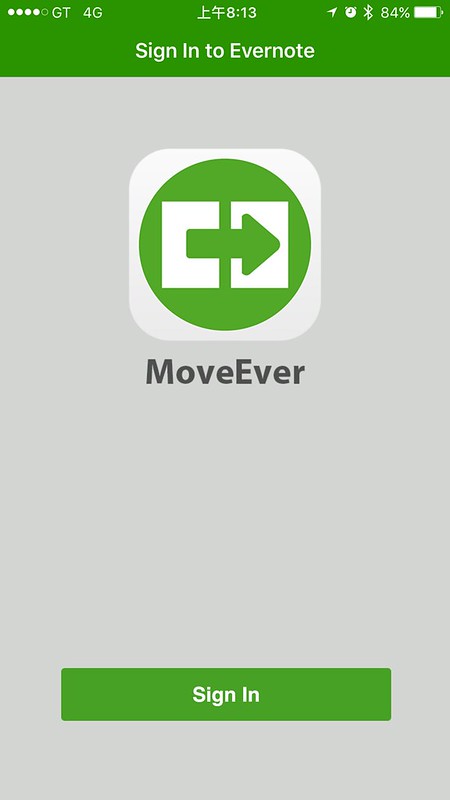

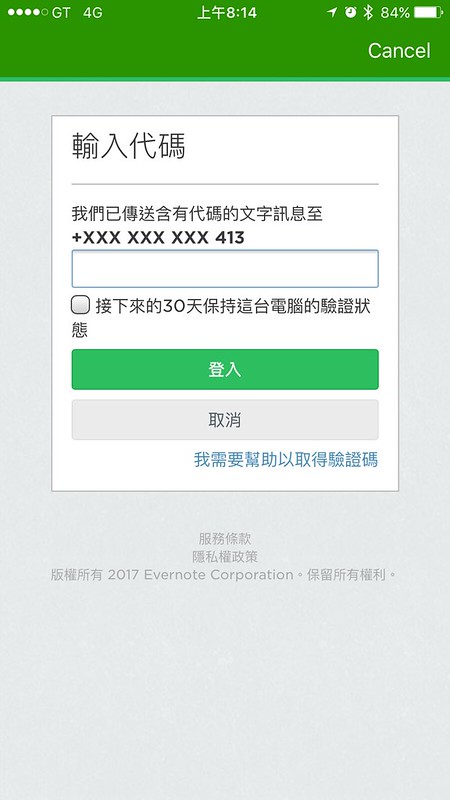


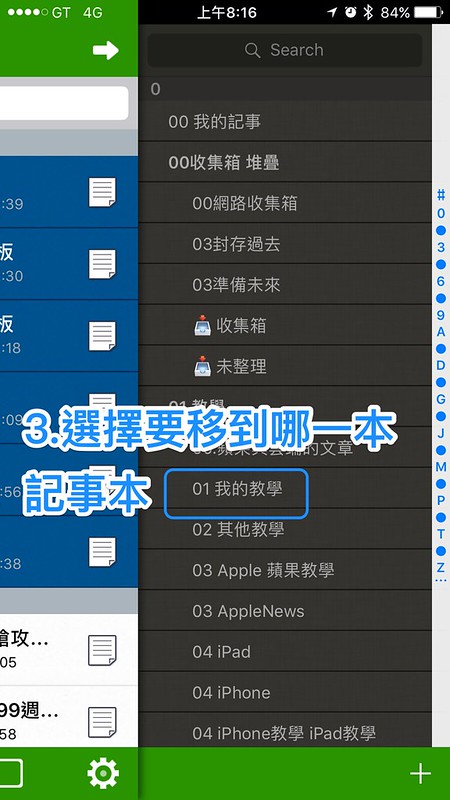


最近學到的一個觀念:碎片化學習,不過我進一步解讀後,我覺得學習有些時候可以碎片化學習,但是還要需要一個時段進行學習會有更好效果
但是有了MoveEver這個App可以在iPhone上面可ㄧ進行「碎片化的整理」

輸入之後整理,才能到後面三個階段,完成個人知識的管理。


蘋果家教-剛買了蘋果不會用嗎? 請加入蔡正信老師的Line@ http://line.me/ti/p/%40appleceo
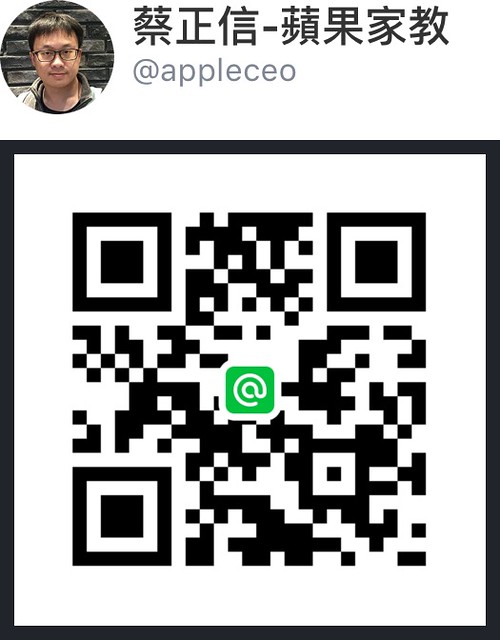
更多的「一年五十次」的文章列表:http://blog.bangdoll.idv.tw/2017/02/201750.html
留言
張貼留言